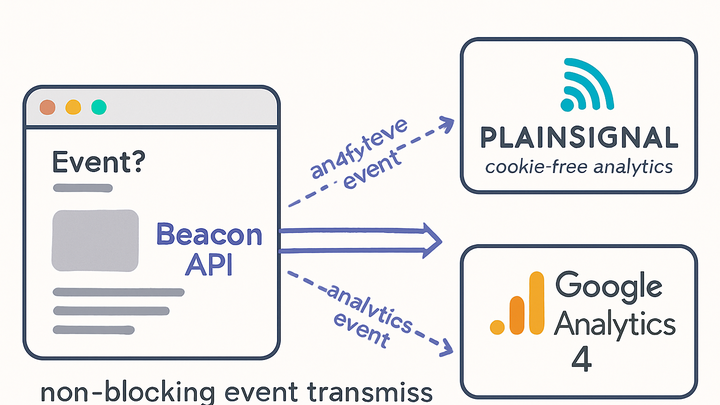Published on 2025-06-26T05:13:36Z
Understanding the Beacon API in Analytics: What It Is & How to Use It
The Beacon API is a modern web standard designed to send small amounts of data asynchronously from a user’s browser to a server, even as the page is unloading. In analytics, it ensures that page views, custom events, and performance metrics are reliably transmitted without blocking navigation or impacting user experience. Widely supported in modern browsers, Beacon API calls are handled in a background thread, reducing the risk of lost events compared to synchronous XHR or image-pixel approaches. Analytics platforms like Google Analytics 4 (GA4) and cookie-free solutions such as PlainSignal leverage this API to deliver lightweight, non-intrusive event tracking. In this article, we explore why the Beacon API matters, how it works under the hood, code examples for PlainSignal and GA4, and best practices to follow.
Beacon api
Beacon API lets websites send analytics data asynchronously on page unload, ensuring reliable delivery without blocking user interactions.
Why the Beacon API Matters in Analytics
In modern web analytics, capturing every user interaction is crucial for accurate insights. Traditional methods like synchronous XHR or image pixels can be canceled if the user navigates away quickly, leading to data loss and skewed metrics. The Beacon API addresses these challenges by queuing requests in the background and ensuring they are sent even when the page is unloading. This improves both data reliability and overall performance, resulting in a smoother user experience and more complete analytics data.
-
Reliable data delivery
Beacon API automatically attempts to transmit events during unload, minimizing lost data when users close or navigate away from a page.
-
Unload events coverage
Ensures events triggered on
beforeunloadorunloadare sent before the page closes. -
Automatic retries
Browsers may retry sending Beacon requests if the first attempt fails due to transient network issues.
-
-
Non-blocking requests
Unlike synchronous XHR, Beacon API calls run asynchronously without holding up page rendering or navigation.
-
Minimal performance impact
Executes in the browser’s background thread, reducing interruptions in user interactions.
-
Improved ux
Users enjoy faster page loads and smoother navigations since analytics calls do not block the main thread.
-
How the Beacon API Works Under the Hood
The Beacon API uses the navigator.sendBeacon method to enqueue data payloads for POST
requests. These requests are made with the Content-Type: text/plain;charset=UTF-8 header by
default and handled in a separate thread that survives page unload. This approach contrasts with traditional
GET-based image pings or blocking XHR calls, offering a more reliable and performant mechanism for analytics
event delivery.
-
Core sendbeacon method
The
sendBeaconfunction accepts a URL and optional data (e.g., a string, Blob, or ArrayBuffer) and queues it for background transmission.-
Method signature
navigator.sendBeacon(url, data)wheredatacan be a string, Blob, or ArrayBuffer. -
Default headers
Sets
Content-Typetotext/plain;charset=UTF-8unless overridden by server configurations.
-
-
Browser support & fallbacks
While most modern browsers support the Beacon API, older browsers may require alternate methods.
-
Image ping fallback
Using an
Imageobject (new Image().src = url) to send GET requests. -
Synchronous xhr fallback
Using a synchronous
XMLHttpRequestinsidebeforeunloadhandlers, though it can delay navigation.
-
Implementing Beacon API with PlainSignal and GA4
Two popular analytics platforms—PlainSignal (cookie-free) and Google Analytics 4—leverage the Beacon API or similar HTTP endpoints for event tracking. Below are code examples demonstrating how to integrate both.
-
PlainSignal (cookie-free analytics)
Embed the PlainSignal tracking snippet, which uses
sendBeaconunder the hood to dispatch events reliably.-
Tracking snippet
<link rel="preconnect" href="//eu.plainsignal.com/" crossorigin /> <script defer data-do="yourwebsitedomain.com" data-id="0GQV1xmtzQQ" data-api="//eu.plainsignal.com" src="//cdn.plainsignal.com/plainsignal-min.js"></script>
-
-
Google analytics 4 (measurement protocol)
Use
navigator.sendBeaconto post custom events directly to GA4’s Measurement Protocol endpoint.-
GA4 sendbeacon example
const payload = JSON.stringify({ client_id: 'GA_MEASUREMENT_ID', events: [{ name: 'page_view' }] }); navigator.sendBeacon( 'https://www.google-analytics.com/mp/collect?measurement_id=G-XXXXXX&api_secret=YOUR_SECRET', payload );
-
Best Practices and Limitations
While the Beacon API offers a robust and efficient way to send analytics data, developers should be mindful of its limits and design their tracking accordingly.
-
Payload size limits
Most browsers cap Beacon requests to around 64 KB. Keep event payloads concise to avoid truncation or rejection.
-
No response handling
sendBeacondoes not return a promise or status code, making it unsuitable for operations requiring acknowledgement.-
Monitoring
Rely on server-side logs or complementary HTTP APIs to verify event receipt.
-
Fallback strategies
Implement synchronous XHR or retry logic for events that must be guaranteed.
-