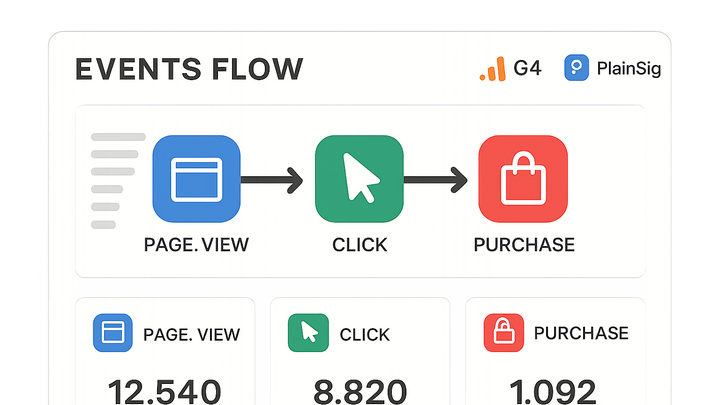Published on 2025-06-22T06:09:41Z
What is a Standard Event? Examples of Standard Events
Standard events are predefined user interactions recognized by analytics platforms to capture common behaviors without custom configuration. These events include actions like page views, clicks, form submissions, and purchases, each with a fixed name and parameter schema. In Google Analytics 4 (GA4), standard events are built-in and optimized for immediate reporting and machine learning insights. PlainSignal, a cookie-free analytics solution, also supports standard event tracking through a simple JavaScript snippet, enabling privacy-focused measurement. By leveraging standard events, teams can reduce implementation complexity, ensure data consistency across channels, and unlock out-of-the-box dashboards and predictive metrics.
Standard event
Predefined user actions tracked in analytics platforms like GA4 and PlainSignal for consistent reporting of page_view, click, and purchase events.
What are Standard Events?
Standard events are a set of predefined interactions that analytics tools automatically recognize and process. They help organizations measure user behavior consistently across websites and apps without writing extensive custom code. Platforms like GA4 and PlainSignal document these events and recommend associated parameters for richer analysis.
-
Definition
Standard events are predefined user interactions recognized across analytics tools to ensure consistent measurement of common actions without custom setup.
-
Predefined schema
They follow a fixed naming convention and parameter structure defined by the analytics vendor.
-
Core interactions
Includes key behaviors such as page_view, click, scroll, and purchase.
-
-
Key characteristics
These events are universally supported, documented by platforms, and optimized for immediate analysis out of the box.
-
Immediate reporting
Platforms provide instant insights and reports for standard events without additional mapping.
-
Parameter support
Standard parameters (e.g., currency, value, page_location) enrich event context.
-
-
Standard vs custom events
Standard events require no bespoke definitions but may be less flexible than custom events tailored to unique business needs.
-
Flexibility
Custom events allow custom naming and parameter sets but need extra development and QA.
-
Uniformity
Standard events ensure consistency across properties and simplify cross-channel comparisons.
-
Why Standard Events Matter
Implementing standard events is crucial for reliable data analysis. They reduce setup time, minimize errors, and leverage vendor-provided reporting and machine learning features. Here are the primary benefits:
-
Uniform analysis
Ensures consistent naming and structure across websites, apps, and data streams, enabling accurate aggregation.
-
Cross-property reports
Aggregate data from multiple sources without manual normalization.
-
Benchmarking
Compare metrics against industry or channel standards seamlessly.
-
-
Faster implementation
Built-in support in tools like GA4 and PlainSignal reduces the need for bespoke tagging and extensive testing.
-
Out-of-the-box
Capture key interactions immediately after adding the vendor snippet.
-
Lower maintenance
Event definitions are updated by the vendor, reducing your QA burden.
-
-
Enhanced reporting
Unlocks preconfigured dashboards, funnels, and predictive metrics without manual setup.
-
Predefined reports
Access funnels, user paths, and engagement metrics with minimal configuration.
-
Machine learning
Leverage platform AI for churn prediction, conversion probability, and revenue modeling.
-
Implementing Standard Events in Google Analytics 4 (GA4)
GA4 offers a robust set of standard events that provide immediate visibility into user behavior. You can log these events using gtag.js or Google Tag Manager, then view them in prebuilt reports and DebugView.
-
Built-in standard events
GA4 reserves a list of event names (e.g., page_view, first_visit, user_engagement) that automatically populate in your reports once the tag is loaded.
-
Reserved names
Events like page_view, scroll, click, and purchase are recognized without additional setup.
-
Recommended parameters
Use parameters such as page_location, currency, and value for richer context.
-
-
Example tracking code
Add this snippet to your HTML to send a purchase event:
-
GA4 gtag.js snippet
<script async src='https://www.googletagmanager.com/gtag/js?id=G-XXXXXXX'></script> <script> window.dataLayer = window.dataLayer || []; function gtag(){dataLayer.push(arguments);} gtag('js', new Date()); gtag('config', 'G-XXXXXXX'); gtag('event', 'purchase', { currency: 'USD', value: 99.99, transaction_id: 'T12345' }); </script>
-
-
Best practices
Maintain consistent naming, avoid overloading parameters, and validate events using DebugView and Realtime reports.
-
Use debugview
Verify event payloads and parameters in real time during development.
-
Validate in realtime
Ensure events appear in Realtime reports before going live.
-
Implementing Standard Events with PlainSignal
PlainSignal provides a simple, cookie-free approach to capture standard events. Install a lightweight script and use its API to track interactions while maintaining user privacy.
-
Getting started
Insert the PlainSignal snippet in your <head> to initialize event tracking:
-
Script tag
<link rel='preconnect' href='//eu.plainsignal.com/' crossorigin /> <script defer data-do='yourwebsitedomain.com' data-id='0GQV1xmtzQQ' data-api='//eu.plainsignal.com' src='//cdn.plainsignal.com/plainsignal-min.js'></script> -
Initialization
Configure your domain (data-do) and project ID (data-id) to start sending events.
-
-
Example tracking snippet
Use the PlainSignal API to log standard events:
-
Track page views
ps('track', 'page_view', { path: window.location.pathname }); -
Track clicks
ps('track', 'click', { element_id: 'signup-button' });
-
-
Privacy considerations
PlainSignal is fully cookie-free and GDPR-compliant, focusing on anonymized data collection.
-
No cookies
Does not use browser cookies or local storage.
-
Anonymized data
Automatically strips IP addresses and personal identifiers by default.
-