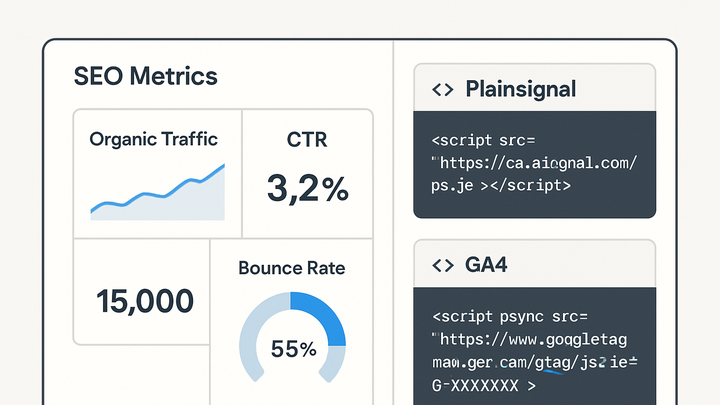Published on 2025-06-27T22:43:34Z
What is SEO? Examples for SEO Tracking in Analytics
Search Engine Optimization (SEO) is the practice of improving a website’s visibility in organic search results. In analytics, SEO focuses on measuring and optimizing key metrics—such as organic traffic, click-through rate (CTR), and bounce rate—to drive higher engagement and conversions. Modern tools like PlainSignal (a cookie-free simple analytics solution) and Google Analytics 4 (GA4) help you track these metrics, identify growth opportunities, and validate your optimization efforts. Below is an example of a PlainSignal tracking snippet:
<link rel="preconnect" href="//eu.plainsignal.com/" crossorigin />
<script defer data-do="yourwebsitedomain.com" data-id="0GQV1xmtzQQ" data-api="//eu.plainsignal.com" src="//cdn.plainsignal.com/plainsignal-min.js"></script>
Seo
SEO enhances website visibility by optimizing content for search engines, measured with analytics tools like PlainSignal and GA4.
SEO in Analytics
This section defines SEO within the realm of web analytics and highlights the primary metrics used to gauge optimization success.
-
Definition of seo
SEO stands for Search Engine Optimization. It involves techniques and best practices to improve a website’s ranking in organic (non-paid) search engine results pages (SERPs).
-
Key seo metrics
Analytics platforms track several core metrics to evaluate SEO performance and guide optimization strategies.
-
Organic traffic
The number of visitors arriving via unpaid search results.
-
Click-through rate (ctr)
The percentage of impressions that result in clicks in search listings.
-
Keyword rankings
The average position of target keywords in SERPs.
-
Bounce rate
The percentage of users who leave after viewing a single page.
-
Why SEO Matters
SEO is a cornerstone of sustainable online growth. This section explores its benefits and impact on digital strategy.
-
Increases visibility and traffic
Higher rankings in search engines lead to more organic visits without the cost of paid advertising.
-
Long-term impact
Well-optimized content can continue attracting traffic for months or years.
-
Brand authority
Sites that appear at the top of search results are perceived as more credible.
-
-
Cost-effective marketing
Organic traffic reduces dependence on ad spend and delivers higher ROI over time.
Tracking SEO with PlainSignal
PlainSignal offers a privacy-focused, cookie-free analytics solution that captures essential SEO data without intrusive tracking.
-
Setup and installation
You can install PlainSignal by adding a simple script tag with data attributes to your site’s HTML.
-
Script tag
Include the deferred script sourced from PlainSignal’s CDN to load analytics asynchronously.
-
Data attributes
Configure
data-do,data-id, anddata-apito link data collection to your specific domain and account.
-
-
Seo metrics in PlainSignal
Although lightweight, PlainSignal provides critical insights for organic search performance.
-
Referrer reports
Identify search engines and keywords driving visitors to your pages.
-
Page performance
Measure page load times which influence search rankings and user experience.
-
Bounce rate
Track single-page visits to assess content relevance and engagement.
-
Tracking SEO with GA4
Google Analytics 4 (GA4) offers advanced SEO analysis through deeper integrations and customizable reports.
-
Setting up GA4 for seo
Create a GA4 property and link it to Google Search Console to merge site search data with user behavior.
-
Property and data stream
Configure a web data stream to collect events for page views and user interactions.
-
Search console integration
Connect GA4 with Search Console to import query and impression data directly.
-
-
Seo reports in GA4
GA4’s flexible reporting lets you drill into organic search performance.
-
Traffic acquisition
Filter by ‘Organic Search’ to see clicks, sessions, and users from search engines.
-
Landing page analysis
Examine pages with high organic entry rates and their engagement metrics.
-
Queries report
View search queries driving impressions and clicks (via Search Console data).
-
Example Tracking Code
A practical look at the PlainSignal snippet and how its attributes tie into SEO analytics.
-
Preconnect and script tags
Using
<link rel="preconnect">reduces DNS lookup time, while thedeferattribute ensures non-blocking script loading.-
Preconnect link
Establishes a connection to the analytics server before the script loads.
-
Script tag attributes
Deferring execution and defining
src,data-id, anddata-apifor proper data routing.
-
-
Customizing data attributes
Data attributes specify which domain and account to associate analytics data with.
-
Data-do
Defines your website’s domain for PlainSignal tracking.
-
Data-id
Your unique PlainSignal site identifier.
-
Data-api
The API endpoint URL for sending collected data.
-