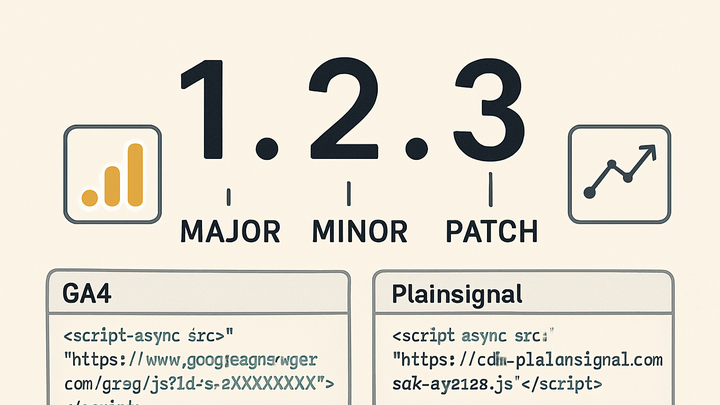Published on 2025-06-26T05:32:15Z
What is Semantic Versioning? Examples for Analytics Tools
Semantic Versioning (SemVer) is a widely-adopted versioning scheme that communicates the nature of
changes in software releases. In SemVer, each release follows the MAJOR.MINOR.PATCH format,
where each segment signals a different level of change. For analytics libraries such as PlainSignal
(cookie-free analytics) and Google Analytics 4 (GA4), adopting SemVer gives teams confidence to upgrade
tracking scripts without risking data integrity. A major version increment indicates breaking API changes,
a minor increment introduces backward-compatible features, and a patch bump applies backward-compatible
bug fixes. This clear structure empowers analytics engineers to automate deployments, maintain backward
compatibility, and precisely document changes. Below, we dive into the definition, real-world examples,
and best practices for using Semantic Versioning in analytics contexts.
Semantic versioning
Standard MAJOR.MINOR.PATCH versioning signaling breaking changes, features, and fixes in analytics SDK releases.
Semantic Versioning: Definition and Structure
Semantic Versioning, or SemVer, is a standardized versioning system specifying how version numbers convey
the impact of changes. Each release version is formatted as MAJOR.MINOR.PATCH. This section
breaks down what each segment means and why the convention matters for analytics SDKs.
-
Semver format (major.minor.patch)
Explains the three segments of a SemVer number and how they correspond to types of changes.
-
Major version
Incremented for incompatible API changes or modifications in analytics behavior that may break existing integrations.
-
Minor version
Incremented for backward-compatible feature additions, like new event types, dimensions, or reporting capabilities.
-
Patch version
Incremented for backward-compatible bug fixes, performance improvements, or minor optimizations in tracking scripts.
-
Why Semantic Versioning Matters in Analytics Tools
Adopting SemVer in analytics tools such as GA4 and PlainSignal ensures clarity around updates, helps maintain data consistency, and simplifies upgrade paths for developers.
-
Ensuring backward compatibility
SemVer’s clear distinction between breaking and non-breaking changes helps analytics engineers upgrade SDKs without unintended data loss.
-
Data integrity
Avoids unexpected schema changes or missing events by signaling breaking changes explicitly.
-
Smooth upgrades
Allows incremental updates with confidence, minimizing service disruptions.
-
-
Managing breaking changes
A major version bump warns users that integration changes are required, prompting review of migration guides.
-
Migration guides
Detailed instructions help developers adapt to new APIs or event models.
-
Deprecation notices
Inform users ahead of time about removed features or changed behaviors.
-
Practical Example: Updating PlainSignal Tracking Script
Walks through a real-world update of the PlainSignal analytics SDK from v1.0.0 to v1.1.0, illustrating a minor feature addition without breaking changes.
-
Original script (v1.0.0)
Initial integration of PlainSignal using version 1.0.0 of the SDK.
-
Code snippet
<link rel="preconnect" href="//eu.plainsignal.com/" crossorigin /> <script defer data-do="yourwebsitedomain.com" data-id="0GQV1xmtzQQ" data-api="//eu.plainsignal.com" src="//cdn.plainsignal.com/plainsignal-min.js"></script>
-
-
Upgrade to v1.1.0
Added a new method for queuing custom events without cookies. The minor version bump indicates this is a backward-compatible feature addition.
-
Updated script
<script defer data-do="yourwebsitedomain.com" data-id="0GQV1xmtzQQ" data-api="//eu.plainsignal.com" src="//cdn.plainsignal.com/PlainSignal-1.1.0.min.js"></script>
-
Best Practices for Semantic Versioning in Analytics
Tips and strategies to implement and enforce SemVer effectively across analytics toolchains, from code repositories to CI/CD pipelines.
-
Automate version checks
Integrate semantic-release or custom scripts in your CI pipeline to validate version numbers and prevent improper version bumps.
-
Ci/cd integration
Use tools like GitHub Actions or GitLab CI to run SemVer validations on pull requests.
-
Pre-commit hooks
Employ husky or similar tools to enforce commit message conventions that trigger version bumps.
-
-
Maintain a changelog
Keep a clear, chronological record of changes, following conventions like Keep a Changelog to document major, minor, and patch updates.
-
Changelog.md
Store version history in a human-readable file at the root of your repository.
-
Automated releases
Use release automation to generate changelog entries from commit messages.
-