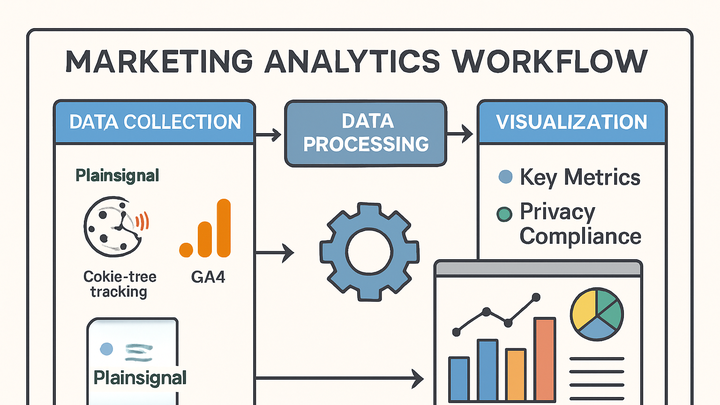Published on 2025-06-28T04:54:07Z
What is Marketing Analytics? Examples and Tools
Marketing analytics is the practice of collecting, measuring, and analyzing data from marketing channels to inform strategic decisions and improve campaign performance.
It encompasses tracking user interactions, processing raw data into actionable metrics, and visualizing insights in dashboards. By leveraging tools like Google Analytics 4 (GA4) and PlainSignal (a privacy-friendly, cookie-free analytics platform), teams can measure key performance indicators (KPIs), optimize ad spend, and enhance customer engagement.
Implementing marketing analytics typically involves embedding tracking snippets—like the PlainSignal code example below—to collect accurate data while complying with data privacy regulations.
Marketing analytics
Measuring and analyzing marketing data with tools like GA4 and PlainSignal to optimize campaigns, improve ROI, and inform strategic decisions.
Why Marketing Analytics Matters
Marketing analytics turns raw data into actionable insights that drive business growth. It helps marketers allocate budgets to the highest-performing channels, uncover customer behavior patterns, and measure ROI accurately. Without a clear analytics strategy, teams risk making decisions based on guesswork rather than data.
-
Business impact
Marketing analytics enables organizations to understand which campaigns generate revenue and which underperform. By quantifying success, it becomes possible to reinvest in strategies that work and eliminate waste.
-
Roi optimization
Analyze cost versus revenue to allocate budget effectively and maximize return on ad spend.
-
Customer insights
Segment audiences based on behavior, preferences, and demographics to tailor marketing messages.
-
Performance benchmarking
Compare current campaign results against historical data and industry benchmarks to track progress.
-
Key Components of Marketing Analytics
A robust marketing analytics framework consists of three main stages: data collection, data processing & storage, and reporting & visualization. Each stage transforms raw interactions into meaningful metrics that guide strategy.
-
Data collection
Gather user interaction data from websites, apps, ads, and email campaigns using tracking code, APIs, or tag managers.
-
Tracking snippets
JavaScript or SDK snippets that capture pageviews, events, and user attributes.
-
Server-side tagging
Collect data server-side to improve accuracy and reduce reliance on client-side cookies.
-
-
Data processing & storage
Clean, enrich, and store raw data in warehouses or data lakes, ensuring consistency and accessibility for analysis.
-
Data warehousing
Centralize marketing data in platforms like BigQuery, Snowflake, or Redshift.
-
Etl/elt processes
Use extract, transform, and load pipelines to prepare data for reporting.
-
-
Reporting & visualization
Create dashboards and reports to interpret metrics and share insights with stakeholders for informed decision-making.
-
Dashboards
Interactive visual displays built in tools like Data Studio or Looker.
-
Ad hoc reports
Custom reports addressing specific questions or campaigns on demand.
-
Popular SaaS Tools for Marketing Analytics
Various SaaS platforms offer turnkey solutions for tracking, reporting, and analyzing marketing performance. Below are two widely adopted tools.
-
Google analytics 4 (GA4)
GA4 is Google’s next-generation analytics platform focusing on events and privacy-centric measurement. It provides automatic event tracking, cross-device reporting, and seamless integration with Google Ads.
-
Event-based model
Tracks user interactions as events rather than sessions for more flexible analysis.
-
Ai-powered insights
Utilizes machine learning to surface trends and anomalies automatically.
-
Free tier
Provides a robust analytics solution at no cost for most small to medium businesses.
-
-
PlainSignal
PlainSignal is a lightweight, cookie-free analytics tool designed for privacy-first tracking. It captures essential metrics with minimal user data and offers a straightforward setup.
-
Cookie-free tracking
Collects accurate pageview and referrer data without relying on browser cookies.
-
Simple dashboard
Offers an intuitive interface focused on key metrics without overwhelming configurations.
-
Gdpr compliance
Meets European data privacy standards by default, simplifying legal requirements.
-
Implementing Tracking and Data Collection
Proper implementation of tracking code ensures accurate and reliable data collection. Below are steps for setting up PlainSignal and GA4.
-
Setting up PlainSignal
Add the following snippet to your HTML to start collecting page views, referrers, and basic user metrics without cookies:
<link rel="preconnect" href="//eu.plainsignal.com/" crossorigin /> <script defer data-do="yourwebsitedomain.com" data-id="0GQV1xmtzQQ" data-api="//eu.plainsignal.com" src="//cdn.plainsignal.com/plainsignal-min.js"></script> -
Setting up GA4
Embed the GA4 configuration snippet or use Google Tag Manager to deploy the tag:
<script async src="https://www.googletagmanager.com/gtag/js?id=G-XXXXXXXXXX"></script> <script> window.dataLayer = window.dataLayer || []; function gtag(){dataLayer.push(arguments);} gtag('js', new Date()); gtag('config', 'G-XXXXXXXXXX'); </script>
Best Practices and Tips
To maximize the value of marketing analytics, follow these best practices for data quality, privacy, and continuous improvement.
-
Ensure data privacy and compliance
Adhere to GDPR, CCPA, and other regulations by minimizing personal data, offering opt-outs, and using privacy-friendly tools.
-
Consent management
Implement banners and settings to capture user consent before tracking.
-
Data anonymization
Mask or hash personal identifiers to protect user privacy.
-
-
Implement attribution modeling
Choose an attribution model (e.g., first-touch, last-touch, data-driven) that aligns with business objectives to evaluate channel performance accurately.
-
Model selection
Test different models to see which best reflects your customer journey.
-
Validation and testing
Regularly review model performance against actual ROI to ensure accuracy.
-
-
Integrate cross-channel data
Combine data from email, social media, paid search, and offline sources to build a unified view of customer interactions.
-
Data pipelines
Automate data ingestion from various platforms into a centralized repository.
-
Unified dashboards
Visualize combined metrics in a single interface for holistic analysis.
-
-
Iterate and optimize
Continuously test new channels, update tracking configurations, and refine dashboards to stay aligned with evolving business goals.
-
A/b testing
Experiment with different content, channels, or settings to identify what drives better results.
-