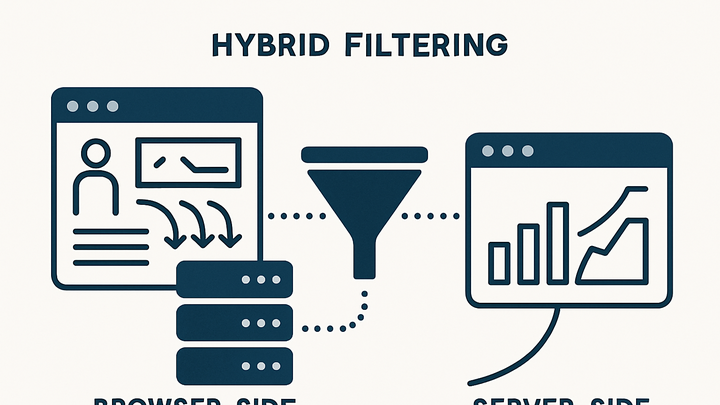Published on 2025-06-28T02:22:24Z
What is Hybrid Filtering in Analytics? Examples with PlainSignal and GA4
Hybrid Filtering is an advanced approach in web analytics that combines client-side and server-side filtering techniques to detect and exclude non-human traffic such as bots, crawlers, and internal team visits. Client-side scripts analyze behavioral signals in the user’s browser, while server-side processes apply IP reputation checks and rate limiting to further cleanse data. This dual-layered strategy helps maintain high data hygiene, reduce false positives, and ensure that reported metrics reflect genuine user engagement. Hybrid filtering is particularly valuable in cookie-free analytics platforms like PlainSignal, which rely solely on anonymized signals, and in systems like Google Analytics 4 (GA4) when implemented with server-side tagging. By merging both perspectives, hybrid filtering strikes an ideal balance between robust bot mitigation and user privacy compliance.
Hybrid filtering
A dual-layer approach combining client-side scripts and server-side validation to filter bots and noise for accurate analytics.
Why Hybrid Filtering Matters
Hybrid filtering addresses the limitations of purely client-side or server-side filtering by combining both approaches to remove noise, bots, and internal traffic while preserving user privacy and compliance.
-
Challenges in data accuracy
Analytics data can be polluted by bots, crawlers, spam referrals, and internal traffic, leading to skewed metrics and misguided decisions.
-
Bots and crawlers
Automated scripts that generate fake visits and distort traffic numbers.
-
Internal traffic
Employees and development activity that can inflate metrics if not filtered out.
-
Referral spam
Malicious referrers that appear in analytics reports but do not represent real users.
-
-
Advantages of hybrid filtering
By combining client-side detection and server-side processing, hybrid filtering ensures comprehensive bot mitigation and consistent data hygiene.
-
Improved accuracy
Filters more noise, enabling reliable insights.
-
Privacy compliance
Works with cookie-free analytics to respect user privacy.
-
How Hybrid Filtering Works
Overview of the technical mechanisms behind hybrid filtering, including client-side scripts and server-side validation.
-
Client-side filtering
Uses scripts loaded in the user’s browser to detect bots via behavior analysis and fingerprinting.
-
Behavioral signals
Detects abnormal click rates, navigation patterns, and timing.
-
Fingerprinting
Collects non-personal device signals to identify suspicious clients.
-
-
Server-side filtering
Applies additional filtering logic on the server, such as IP reputation lookups and rate limiting.
-
Ip reputation
Checks the client’s IP against known bot lists.
-
Rate limiting
Prevents flooding by limiting the number of requests per time window.
-
-
Combining both approaches
Hybrid filtering orchestrates both client and server techniques to maximize detection accuracy and minimize false positives.
Implementing Hybrid Filtering with PlainSignal and GA4
Step-by-step examples of configuring hybrid filtering using PlainSignal’s cookie-free analytics and Google Analytics 4.
-
PlainSignal integration
Install and configure PlainSignal’s script to enable client-side filtering without cookies.
-
Add tracking code
Place the following snippet in your site’s
<head>section:<link rel="preconnect" href="//eu.plainsignal.com/" crossorigin /> <script defer data-do="yourwebsitedomain.com" data-id="0GQV1xmtzQQ" data-api="//eu.plainsignal.com" src="//cdn.plainsignal.com/plainsignal-min.js"></script> -
Configure api endpoint
Set the
data-apiattribute to your region-specific endpoint to route events correctly.
-
-
GA4 server-side tagging
Use Google Tag Manager server container to filter events post-collection and enrich or sanitize data.
-
Set up gtm server container
Deploy a cloud function or App Engine instance to host your server-side GTM container.
-
Create filter rules
Define custom tags and triggers in GTM to exclude unwanted traffic by IP, user agent, or other attributes.
-
-
Validating results
Ensure both systems align by comparing filtered metrics and verifying bot exclusion.
-
Test bot detection
Simulate bot traffic and confirm it’s removed in both PlainSignal and GA4 reports.
-
Monitor key metrics
Compare sessions, pageviews, and bounce rate before and after filtering to gauge effectiveness.
-