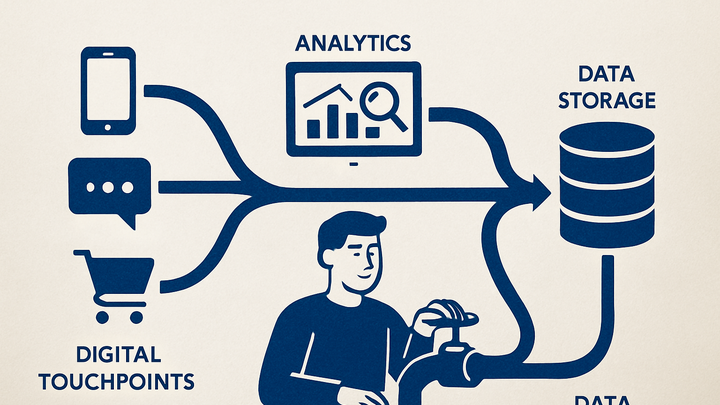Published on 2025-06-26T05:23:14Z
What is Data Ownership in Analytics? Examples with PlainSignal and GA4
Data Ownership in analytics refers to the rights and responsibilities an organization or individual has over the data collected through digital tracking tools. It encompasses control of data collection methods, storage locations, access permissions, and the use or sharing of insights derived from that data.
In practice, clear data ownership is essential for ensuring compliance with privacy regulations like GDPR and CCPA, maintaining data integrity, and aligning analytics strategy with business objectives. For example, with privacy-first tools such as PlainSignal, website owners retain direct domain-level ownership without relying on third-party cookies, while platforms like Google Analytics 4 store data within Google’s infrastructure under Google’s terms. Recognizing who owns the data—and how it moves between tools—empowers teams to make informed decisions, protect user privacy, and avoid vendor lock-in.
Data ownership
Rights and responsibilities over the collection, control, storage, and use of analytics data.
Why Data Ownership Matters
Data Ownership defines who has the rights to collect, manage, and distribute analytics data. It affects privacy compliance, data quality, and strategic decision-making within an organization.
-
Privacy compliance
Ownership ensures data collection aligns with regulations to protect user rights and avoid legal penalties.
-
Gdpr
European regulation requiring user consent and clear data usage policies.
-
Ccpa
California law granting consumers control over their personal data.
-
-
Data integrity and quality
Clear ownership establishes accountability for data accuracy, completeness, and consistency.
-
Validation processes
Checks to confirm data conforms to expected formats and ranges.
-
Audit trails
Logs that track data collection, modification, and access events.
-
-
Strategic control
Ownership dictates decisions on access rights, data retention, and integration for business insights.
-
Access permissions
Defining who can view, modify, or export analytics data.
-
Retention policies
Setting timelines for how long data is stored or archived.
-
Common Data Ownership Models in Analytics
Organizations use various models to manage analytics data ownership, balancing control, complexity, and compliance requirements.
-
Customer-centric model
Organizations retain full control over analytics data by hosting it internally or using privacy-focused services.
-
Self-hosted analytics
Tools like Matomo allow you to store data on your own servers.
-
Privacy-first saas
Platforms like PlainSignal provide control without relying on third-party cookies.
-
-
Vendor-centric model
Third-party providers collect and manage data, often offering advanced features and scalability.
-
Google analytics 4
Google’s platform processes data within its ecosystem under Google’s terms.
-
Adobe analytics
Enterprise solution with centralized data storage and comprehensive reporting tools.
-
-
Hybrid model
Combines self-hosted and third-party solutions to split control and leverage specialized services.
-
Server-side tagging
Processes data through your servers before forwarding to vendors.
-
Data warehousing
Centralizes analytics data in cloud warehouses like BigQuery for unified control.
-
Implementation Examples
Below are code snippets demonstrating how data ownership is configured in different analytics setups.
-
PlainSignal (cookie-free analytics)
Embed the following script to send data to PlainSignal while declaring your own domain as the data owner.
-
Tracking code
<link rel="preconnect" href="//eu.plainsignal.com/" crossorigin /> <script defer data-do="yourwebsitedomain.com" data-id="0GQV1xmtzQQ" data-api="//eu.plainsignal.com" src="//cdn.plainsignal.com/plainsignal-min.js"></script>
-
-
Google analytics 4 (GA4)
Use the global site tag to send data to GA4 under Google’s data control model.
-
Standard GA4 tag
<!-- Global site tag (gtag.js) --> <script async src="https://www.googletagmanager.com/gtag/js?id=G-XXXXXXX"></script> <script> window.dataLayer = window.dataLayer || []; function gtag(){dataLayer.push(arguments);} gtag('js', new Date()); gtag('config', 'G-XXXXXXX'); </script>
-
Best Practices
Adopt these practices to ensure clear and compliant data ownership across your analytics ecosystem.
-
Define ownership policies
Document responsibilities for data collection, storage, access, and sharing at the organizational level.
-
Policy documentation
Maintain a central reference for data ownership rules and procedures.
-
-
Implement access controls
Leverage role-based permissions and audit logs to safeguard data access.
-
Role assignments
Assign clear roles and permissions for teams handling analytics data.
-
Audit logging
Record user actions and changes to analytics data for accountability.
-
-
Regularly review compliance
Schedule periodic audits to ensure alignment with evolving regulations and internal policies.
-
Compliance audits
Verify data practices against standards like GDPR and CCPA.
-