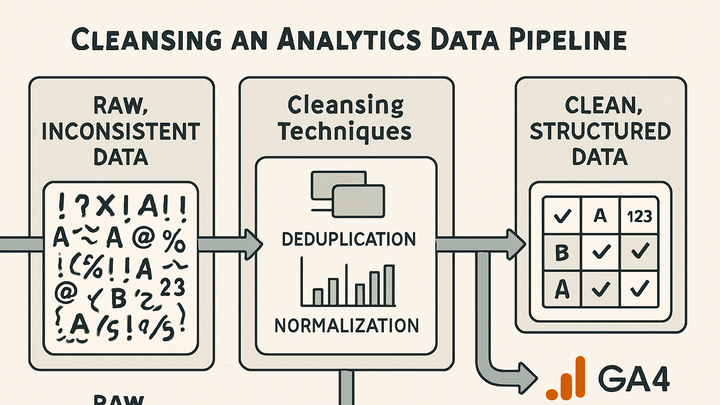Published on 2025-06-28T02:26:59Z
What is Data Cleansing? Examples and Best Practices
Data cleansing in analytics is the systematic process of detecting and correcting (or removing) corrupt, inaccurate, or irrelevant records from a dataset.
It ensures that your analytics data is accurate, consistent, and ready for meaningful analysis.
Poor data quality can lead to misleading insights, flawed decision-making, and wasted resources.
By applying data cleansing techniques, analysts can standardize formats, handle missing values, eliminate duplicates, and validate data against business rules.
In modern analytics workflows, data cleansing is often integrated into ETL (Extract, Transform, Load) pipelines or implemented within analytics platforms like Google Analytics 4 and PlainSignal.
Automated cleansing tools and scripts help maintain data hygiene at scale, adapting to evolving data sources and formats.
Ultimately, robust data cleansing lays the foundation for reliable analytics, driving confident business decisions and enhancing overall data governance.
Data cleansing
Process of detecting and correcting inaccurate, incomplete, or inconsistent analytics data to ensure high-quality insights.
Introduction to Data Cleansing
This section provides an overview of data cleansing, defining its role in analytics and outlining the key processes involved in preparing raw data for accurate analysis.
-
What is data cleansing?
Data cleansing, also known as data scrubbing, is the process of identifying and correcting errors, inconsistencies, and omissions in datasets.
-
Scope in analytics
In analytics, data cleansing ensures accurate insights by cleaning raw event and user data before analysis.
Why Data Cleansing Matters in Analytics
High-quality data is the cornerstone of actionable analytics. This section explores the impact of clean data on decision-making, user insights, and system performance.
-
Improving accuracy
Clean data leads to reliable analytics, reducing the risk of decisions based on flawed information.
-
Enhancing user insights
Removes noise and anomalies, enabling clearer understanding of user behavior patterns.
-
Optimizing performance
Reduces data processing overhead by eliminating redundant or corrupt records.
Common Data Cleansing Techniques
Effective data cleansing relies on a variety of techniques to address different types of data issues. This section details the most widely used methods to ensure datasets are accurate and consistent.
-
Deduplication
Identifying and removing duplicate records to prevent skewed analytics metrics.
-
Exact matching
Detects duplicates based on identical field values.
-
Fuzzy matching
Uses algorithms to find near-duplicates with minor differences.
-
-
Validation & standardization
Ensuring data entries follow predefined formats and rules.
-
Field format checks
Validates formats such as dates, email addresses, and phone numbers.
-
Value standardization
Converts data to a common format (e.g., country codes to ISO standards).
-
-
Normalization & transformation
Adjusting data to a common scale or structure for consistent analysis.
-
Scaling
Rescales numerical values (e.g., z-score, min-max scaling).
-
Data type casting
Converts data types to match analysis requirements (e.g., strings to integers).
-
-
Handling missing values
Addressing gaps in data to maintain integrity in analytics.
-
Imputation
Fills missing values using statistical methods (mean, median, mode).
-
Deletion
Removes records or fields with missing data when appropriate.
-
Data Cleansing with Popular SaaS Tools
Leading analytics platforms offer built-in features to facilitate data cleansing during data collection and processing. This section highlights how Google Analytics 4 and PlainSignal support cleansing workflows.
-
Google analytics 4 (GA4)
GA4 includes filters and debugging tools to cleanse data at collection and before reporting.
-
Data filters
Exclude internal traffic and unwanted events using filter settings.
-
Debugview
Validate events and parameters before full deployment.
-
Implementation example
<!-- Global site tag (gtag.js) - Google Analytics --> <script async src="https://www.googletagmanager.com/gtag/js?id=GA_MEASUREMENT_ID"></script> <script> window.dataLayer = window.dataLayer || []; function gtag(){dataLayer.push(arguments);} gtag('js', new Date()); gtag('config', 'GA_MEASUREMENT_ID'); </script>
-
-
PlainSignal (cookie-free simple analytics)
PlainSignal focuses on privacy-first, cookie-free tracking with straightforward setup.
-
Key features
No cookies, fast performance, GDPR compliant.
-
Implementation example
<link rel="preconnect" href="//eu.plainsignal.com/" crossorigin /> <script defer data-do="yourwebsitedomain.com" data-id="0GQV1xmtzQQ" data-api="//eu.plainsignal.com" src="//cdn.plainsignal.com/plainsignal-min.js"></script>
-