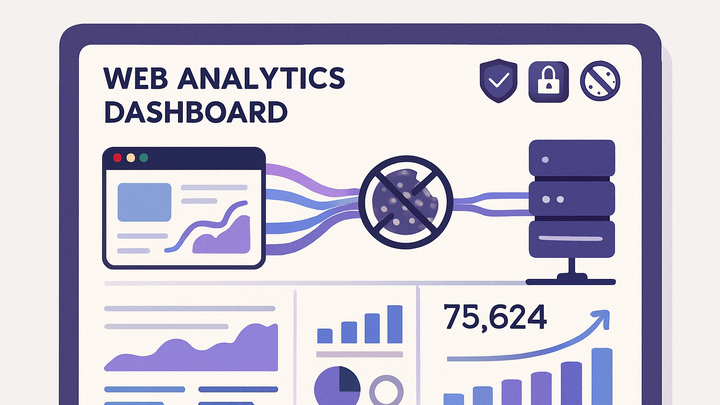Published on 2025-06-22T02:19:21Z
What is Cookie-less Analytics? Examples and Best Practices
Cookie-less Analytics refers to methods of collecting and analyzing user behavior data without relying on third-party cookies. It emphasizes privacy by using first-party data sources, server-side tracking, and advanced modeling techniques. This approach aligns with modern privacy regulations such as GDPR and CCPA, reducing the need for consent banners and improving user trust. By focusing on aggregated and anonymized data, cookie-less analytics provides insights while minimizing the risk of personal data leakage. Solutions like PlainSignal offer lightweight, GDPR-compliant tracking with zero cookies, while Google Analytics 4 (GA4) leverages machine learning to fill data gaps left by cookie deprecation. As browsers phase out third-party cookies, organizations adopt cookie-less strategies to future-proof their analytics pipelines.
Cookie-less analytics
Technique for analyzing user behavior without third-party cookies using first-party data and privacy-first methods.
Core Principles of Cookie-less Analytics
Key concepts that underpin cookie-less analytics, focusing on privacy and first-party data.
-
First-party data collection
Collecting data directly from your website or app without relying on third-party cookies.
-
Server-side tracking
Logging user interactions on the server or via API calls to avoid client-side cookies.
-
No third-party cookies
Eliminating external cookie dependencies to enhance privacy and comply with regulations.
-
-
Privacy-by-design
Building analytics strategies with privacy as a foundational principle.
-
Anonymization and aggregation
Removing personally identifiable information and presenting data in aggregate form.
-
Consent management
Integrating user consent frameworks to respect user data preferences.
-
Popular Cookie-less Analytics Platforms
Examples of platforms that implement analytics without cookies, each taking a different approach.
-
PlainSignal
A lightweight, fully cookie-free analytics solution designed for simplicity and privacy.
-
Cookie-free model
Uses a small JavaScript snippet and server-side processing to track events.
-
Gdpr & ccpa compliance
Built-in features for data retention, deletion, and user privacy controls.
-
-
Google analytics 4 (GA4)
Google’s next-generation analytics platform that reduces reliance on cookies through modeling.
-
Machine learning modeling
Fills gaps in data by using predictive algorithms for missing cookie-based metrics.
-
Consent mode support
Adjusts data collection based on user consent preferences.
-
Implementing Cookie-less Analytics
Step-by-step guidance on setting up cookie-less analytics on your website.
-
Adding PlainSignal tracking code
Insert the PlainSignal script into your site’s HTML to start cookie-free tracking.
-
Include script in <head>
Add the following snippet before the closing
</head>tag of your HTML. -
Configure data attributes
Replace
data-doanddata-idwith your own domain and PlainSignal ID. -
Example code
<link rel="preconnect" href="//eu.plainsignal.com/" crossorigin /> <script defer data-do="yourwebsitedomain.com" data-id="0GQV1xmtzQQ" data-api="//eu.plainsignal.com" src="//cdn.plainsignal.com/plainsignal-min.js"></script>
-
-
Configuring GA4 without cookies
Adjust settings in GA4 to minimize reliance on cookies and respect user privacy.
-
Disable advertising features
Turn off Google Signals, advertising reporting, and personalized ads.
-
Activate consent mode
Implement
gtag('consent', 'default', {...})to align data collection with consent.
-
Benefits and Limitations
Evaluating the trade-offs of adopting cookie-less analytics solutions.
-
Key benefits
Advantages organizations gain by moving to cookie-less analytics.
-
Improved privacy compliance
Aligns with GDPR, CCPA, and browser privacy changes without burdening users.
-
Future-proofing analytics
Ensures continuity of insights as browsers phase out third-party cookies.
-
-
Common limitations
Challenges and potential drawbacks of cookie-less approaches.
-
Reduced granularity
Less precise user-level tracking may impact personalization and retargeting.
-
Dependence on modeling
Relies on statistical models, which can introduce estimation errors.
-
Best Practices for Cookie-less Analytics
Recommended strategies to optimize accuracy and user trust in cookie-less analytics.
-
Maintain transparency
Openly communicate data practices and allow user control over data collection.
-
Privacy policy updates
Clearly document your cookie-less approach and data use cases.
-
User opt-out options
Provide simple ways for users to opt out or adjust their preferences.
-
-
Combine multiple data sources
Enhance analytics by integrating with other privacy-friendly data streams.
-
Crm and backend logs
Merge first-party CRM data and server logs for a fuller picture.
-
Event api tracking
Push events directly from your application to analytics endpoints.
-