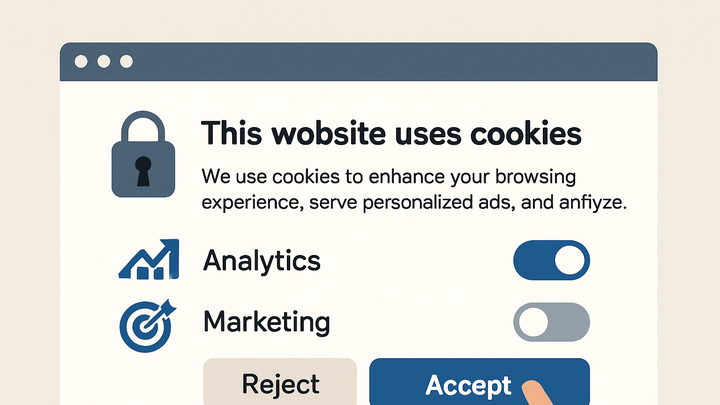Published on 2025-06-26T05:07:51Z
What Is Consent in Analytics? Examples with GA4 and PlainSignal
Consent in analytics is the process of obtaining user permission to collect and process their data. It ensures compliance with regulations like GDPR and CCPA, fosters transparency, and enhances data quality by tracking only when users explicitly agree. In Google Analytics 4 (GA4), Consent Mode lets you adjust measurement based on user preferences, while PlainSignal’s cookie-free simple analytics operates anonymously by design. Proper consent management mitigates legal risks, maintains brand reputation, and aligns your data practices with ethical and legal standards. This entry explores definitions, types of consent, implementation strategies using GA4 and PlainSignal, code examples, and best practices.
Consent
Permission for analytics data collection, essential for compliance, trust, and data quality. Covers types, GA4 & PlainSignal setups, and best practices.
Why Consent Matters
Understanding why user consent is foundational for modern analytics—from legal requirements to ethical considerations and data reliability.
-
Legal compliance
Obtaining consent is mandatory under laws like GDPR and CCPA to avoid fines and sanctions.
-
Gdpr (europe)
The EU regulation requires clear, affirmative opt-in consent before any tracking.
-
Ccpa (california)
California law mandates informing users about data collection and offering an opt-out.
-
-
User trust and transparency
Explicit consent demonstrates respect for privacy and builds user confidence.
-
Trust building
Getting permission shows users you value their privacy.
-
Transparency
Clear communication on data use empowers informed choices.
-
-
Data quality
Consent-driven data tends to be more accurate and representative.
-
Accurate data
Tracking only opted-in users reduces skew from unwanted or bot traffic.
-
Reduced noise
Focusing on consenting visitors improves signal-to-noise ratio.
-
Types of Consent
Different approaches to obtaining permission, each with implications for compliance and user experience.
-
Explicit consent
Users actively agree, typically via a checkbox or button.
-
Checkboxes
Users must tick a box to opt in to analytics tracking.
-
Click-through
Consent given when users click ‘Accept’ on a banner or modal.
-
-
Implicit consent
Consent inferred from user behavior, like continued browsing.
-
Browsewrap
Consent assumed when users navigate past a banner without interaction.
-
Pre-checked boxes
Defaults should be avoided; many regulations forbid this practice.
-
-
Granular consent
Allows users to choose specific categories of tracking.
-
Purpose segmentation
Separate toggles for analytics, marketing, and performance cookies.
-
Fine-tuned controls
Giving users detailed control boosts compliance and satisfaction.
-
Implementing Consent in Analytics
How to integrate consent settings into popular analytics platforms and CMPs.
-
GA4 consent mode
Configures Google Analytics 4 to honor user consent preferences.
-
Gtag.js configuration
Use
gtag('consent', 'default', {...})to set initial consent states. -
Dynamic updates
Update consent settings in real-time as users interact with your banner.
-
-
PlainSignal cookie-free analytics
A privacy-first solution that collects metrics without relying on cookies.
-
Privacy-first
No cookies or identifiers—data remains fully anonymous.
-
Implementation
Embed the PlainSignal script with your domain and ID settings.
-
-
Consent management platforms (cmp)
Specialized tools to display consent banners and record user choices.
-
Onetrust
Offers granular consent options, auto-scanning, and compliance reporting.
-
Cookiebot
Automates cookie detection and synchronizes user preferences across sites.
-
Tracking Code Examples
Sample snippets demonstrating how to load analytics only after or along with consent.
-
PlainSignal initialization
Example of embedding the PlainSignal cookie-free analytics script.
-
Code snippet
<link rel="preconnect" href="//eu.plainsignal.com/" crossorigin /> <script defer data-do="yourwebsitedomain.com" data-id="0GQV1xmtzQQ" data-api="//eu.plainsignal.com" src="//cdn.plainsignal.com/plainsignal-min.js"></script>
-
-
GA4 with consent mode
Initialize GA4 and set default consent states.
-
Code snippet
<script async src="https://www.googletagmanager.com/gtag/js?id=GA_MEASUREMENT_ID"></script> <script> window.dataLayer = window.dataLayer || []; function gtag(){dataLayer.push(arguments);} gtag('consent', 'default', { 'ad_storage': 'denied', 'analytics_storage': 'granted' }); gtag('js', new Date()); gtag('config', 'GA_MEASUREMENT_ID'); </script>
-
Best Practices for Consent Management
Guidelines to ensure your consent flows are user-friendly and compliant.
-
Clear banner messaging
Use simple, direct language to explain why you collect data.
-
Simple language
Describe purposes in plain terms without technical jargon.
-
Prominent display
Ensure banners are visible and not easily dismissed accidentally.
-
-
Granular choice
Offer users per-purpose toggles rather than a single all-or-nothing option.
-
Category selection
Separate consents for analytics, marketing, and performance.
-
Opt-out options
Allow users to change their mind at any time.
-
-
Easy withdrawal
Provide straightforward ways for users to revoke consent.
-
Persisted controls
Include a link or widget to revisit consent settings.
-
Cookie deletion
Offer guidance on how to clear cookies if they wish.
-
-
Regular auditing
Continuously review and update your consent implementation.
-
Policy updates
Stay aligned with evolving privacy regulations.
-
Vendor assessments
Verify third-party tools remain compliant over time.
-