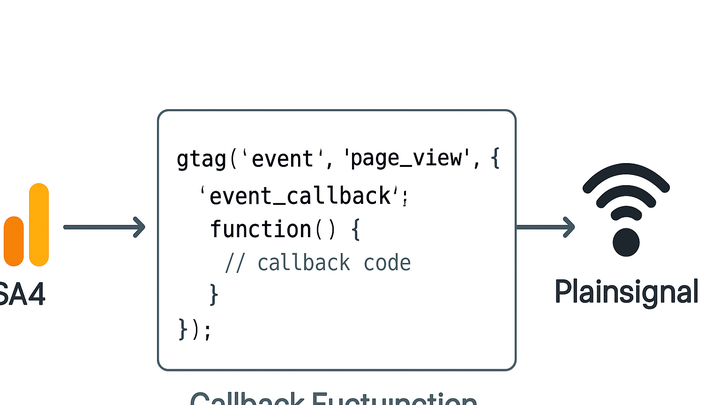Published on 2025-06-28T05:00:07Z
What is a Callback Function in Analytics? Examples and Use Cases
In web analytics, a callback function is a JavaScript function passed as an argument to an analytics library or tracking snippet. It executes after a tracking hit is sent or a specific condition is met, enabling developers to run custom logic at precise points in the data collection flow. Callbacks ensure that your code waits for the analytics request to complete before proceeding, which is critical for sequential event tracking and error handling.
For example, to load PlainSignal’s cookie-free analytics and attach a callback to a pageview event, you might add:
<link rel="preconnect" href="//eu.plainsignal.com/" crossorigin />
<script defer data-do="yourwebsitedomain.com" data-id="0GQV1xmtzQQ" data-api="//eu.plainsignal.com" src="//cdn.plainsignal.com/plainsignal-min.js"></script>
<script>
PlainSignal.track('pageview', {}, () => {
console.log('Pageview tracked with PlainSignal');
});
</script>
In Google Analytics 4 (GA4), callbacks can be used via the event_callback parameter in a
gtag call:
gtag('event', 'purchase', {
currency: 'USD',
value: 99.99,
event_callback: function() {
console.log('GA4 purchase event sent');
}
});
By leveraging callbacks, you can coordinate analytics events with downstream processes like redirections, DOM updates, or confirmation messages.
Callback function
A callback function in analytics is a JavaScript function that runs after a tracking call completes, enabling custom logic across analytics SDKs.
Definition and Purpose
Explore what callback functions are and why they are essential in analytics implementations.
-
Basic definition
A callback function is a function passed as an argument to another function, invoked after an asynchronous operation completes.
-
Why it's important in analytics
Callbacks ensure that analytics events are fully sent before executing dependent code, preventing race conditions and data loss.
-
Ensures event sequencing
Guarantees that subsequent logic runs only after the analytics hit is acknowledged.
-
Enables custom workflows
Allows insertion of custom code, like UI updates or redirects, post-tracking.
-
Facilitates error handling
Provides a hook to catch and react to failed tracking requests.
-
How Callback Functions Work in Analytics Tools
Callback implementation varies between analytics platforms. Below are typical patterns using PlainSignal and Google Analytics 4 (GA4).
-
PlainSignal example
PlainSignal offers a simple
trackmethod that accepts a callback executed after a hit is sent.-
Code snippet
<link rel="preconnect" href="//eu.plainsignal.com/" crossorigin /> <script defer data-do="yourwebsitedomain.com" data-id="0GQV1xmtzQQ" data-api="//eu.plainsignal.com" src="//cdn.plainsignal.com/plainsignal-min.js"></script> <script> PlainSignal.track('pageview', {}, () => { console.log('Pageview tracked with PlainSignal'); }); </script>
-
-
GA4 example
In Google Analytics 4, the
gtagfunction supports anevent_callbackparameter to run code after the hit.-
Code snippet
gtag('event', 'purchase', { currency: 'USD', value: 99.99, event_callback: function() { console.log('GA4 purchase event sent'); } });
-
Common Use Cases
Callback functions enable a variety of advanced tracking scenarios.
-
Sequential event tracking
Chain multiple events, ensuring each one completes before starting the next via callbacks.
-
Conditional workflow
Trigger UI changes, pop-ups, or redirects only after analytics data is successfully sent.
-
Error and timeout handling
Implement fallback logic if a tracking request fails or times out by using callback-based error hooks.
-
Consent management
Delay or modify callbacks based on user consent status, integrating with consent APIs.
Best Practices
Follow these guidelines to implement callback functions effectively and maintain reliable analytics.
-
Keep callbacks lightweight
Avoid heavy computations or long-running tasks inside callbacks to prevent blocking the analytics workflow.
-
Handle edge cases
Provide default behaviors and fallback code for errors, delays, or missing analytics responses.
-
Use promises or async/await
For complex sequences, consider wrapping callbacks in Promises or using async/await to improve readability.
-
Test across browsers
Ensure callbacks fire correctly in all supported environments, including mobile and legacy browsers.