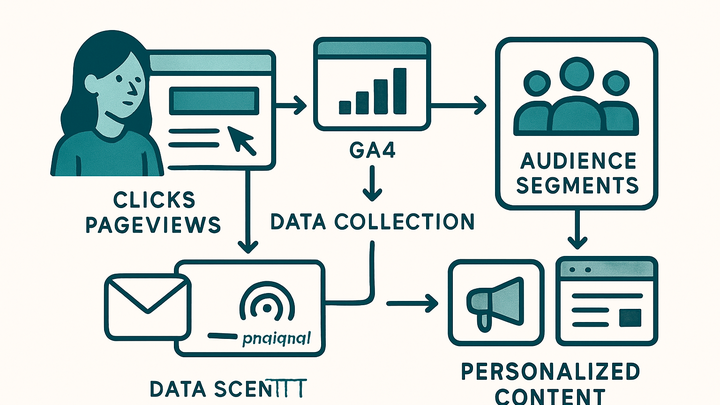Published on 2025-06-22T06:42:35Z
What is Behavioral Targeting? Examples for Behavioral Targeting.
Behavioral targeting is the practice of collecting and analyzing user interactions—such as pageviews, clicks, and event completions—to segment audiences and deliver personalized content or advertisements. By leveraging data from analytics platforms like GA4 and PlainSignal, marketers and product teams can identify patterns in user behavior, create dynamic audience segments, and tailor experiences that increase engagement and conversion rates. Behavioral targeting helps optimize marketing spend by delivering relevant messages to users who are most likely to respond. While traditionally powered by third-party cookies, modern approaches use first-party data and privacy-friendly, cookie-free analytics solutions like PlainSignal to respect user privacy and comply with regulations such as GDPR and CCPA. Implementing behavioral targeting involves tracking key interactions, defining audience rules, and integrating with content delivery or advertising platforms to serve personalized experiences at scale.
Behavioral targeting
Using user behavior data from analytics tools like GA4 and PlainSignal to create segments and deliver tailored content.
Definition and Importance
Behavioral targeting involves collecting and interpreting user behavior—such as clicks, pageviews, and event completions—to create audience segments that receive personalized content or ads. By focusing on actual user actions rather than demographic assumptions, it enables marketers to improve engagement, increase conversion rates, and optimize resource allocation. This technique is foundational in modern analytics-driven marketing strategies.
-
Key concepts
Behavioral targeting revolves around tracking user interactions and using those insights to categorize audiences.
-
User actions: pageviews & events
Captures specific interactions like page visits, clicks, and form submissions.
-
Segmentation
Groups users based on similar behaviors or engagement patterns.
-
Personalization
Delivers content tailored to segment interests and behaviors.
-
-
Benefits
Effective behavioral targeting yields higher ROI by delivering relevant experiences.
-
Improved engagement
Users receive content that aligns with their interests, boosting interaction.
-
Higher conversion
Targeted messaging leads to increased sales or sign-ups.
-
Optimized spend
Resources are allocated to audiences most likely to convert.
-
How Behavioral Targeting Works
A look at the core steps—data collection, segmentation, and content delivery—that power behavioral targeting strategies.
-
Data collection
Use analytics tools to gather data on user behavior.
-
Pageview tracking
Logs when users view pages to understand navigation paths.
-
Event tracking
Captures custom events like button clicks or video plays.
-
User properties
Records attributes such as device type or anonymous IDs.
-
-
Audience segmentation
Organize users into groups based on behavior rules.
-
Behavioral cohorts
Groups users by specific actions within a timeframe, e.g., cart abandoners.
-
Predictive segments
Uses machine learning to identify high-value prospects based on behavior.
-
-
Content delivery
Serve personalized content or ads to defined segments.
-
Dynamic website content
Changes webpage elements in real time based on segment.
-
Targeted email campaigns
Sends emails with offers tailored to past interactions.
-
Ad personalization
Delivers relevant ads across display networks or paid channels.
-
Implementation in Analytics Platforms
Guidance on setting up behavioral targeting features in GA4 and PlainSignal.
-
GA4 configuration
Steps to enable and leverage behavioral targeting in Google Analytics 4.
-
Enable google signals
Activate cross-device reporting in GA4 property settings.
-
Create audiences
Define audiences based on event and user property criteria.
-
Use custom events
Implement custom event parameters to capture specific behaviors.
-
-
PlainSignal setup
Implement PlainSignal’s cookie-free tracking to collect behavioral data.
Add the following code snippet to your site’s head:
<link rel="preconnect" href="//eu.plainsignal.com/" crossorigin /> <script defer data-do="yourwebsitedomain.com" data-id="0GQV1xmtzQQ" data-api="//eu.plainsignal.com" src="//cdn.plainsignal.com/plainsignal-min.js"></script>-
Define events
Use PlainSignal’s dashboard or API to specify which user interactions to track.
-
Audience export
Export segment definitions to advertising platforms or integration endpoints.
-
Best Practices and Privacy
Recommendations for effective behavioral targeting while respecting user privacy and regulations.
-
Maintain data quality
Ensure accurate and consistent event naming, parameters, and user identifiers.
-
Event naming conventions
Use clear, consistent names to avoid duplication.
-
Parameter standardization
Define a schema for custom parameters to ensure reliability.
-
-
Privacy compliance
Implement strategies that balance personalization with legal requirements.
-
First-party data usage
Rely on data collected directly from your site to reduce third-party dependencies.
-
Consent management
Deploy a consent banner to obtain opt-in for data collection.
-
Gdpr & ccpa
Provide users with data access, deletion options, and transparency.
-
-
Continuous optimization
Regularly review segments and performance metrics to refine targeting strategies.
-
A/b testing
Test different targeting rules and creative elements to improve results.
-
Metric monitoring
Track engagement and conversion KPIs to identify optimization opportunities.
-